Approving or Disputing a Timesheet
Client's Guide
When a Carefinity support worker has completed a shift and submitted their timesheet, you are required to review the submission and approve the timesheet so that they can be paid for their work. If there are any discrepancies on the timesheet that you don't agree with, you are able to dispute the timesheet and we will reach out to you and the support worker to come to a resolution.
Our finance cycle is Monday to Sunday weekly, and we ask that you process timesheets by close of business on Monday for all your booked shifts in the previous week. This ensures that our support workers are paid in a timely manner, enabling us to service you better in filling your shift requests.
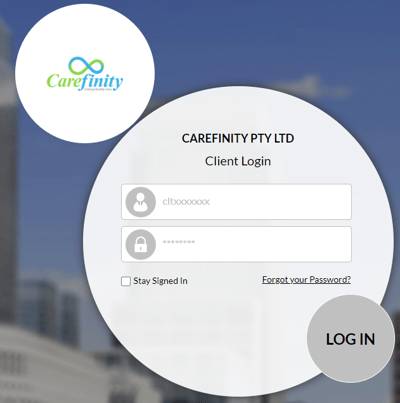
Log in to your client portal here.
If you require a login to the client portal, please get in contact with us.
When logged in, click on 'Approve Timesheets' in the top menu bar.

The Approve Timesheets screen shows you a list of shifts where a support worker has submitted their timesheets and are awaiting your approval.
You are able to use the date and member filters above the list to limit the view of your list if desired.
To view a timesheet, click on the Timesheet number in the list.

Review the timesheet submitted. If the start time or end time is different to what was booked, these will be highlighted in red, along with notes provided by the support worker why there is a discrepancy.
If everything checks out and you are happy to approve, add a note into the client notes field if desired, scribble in your signature and click the Approve Timesheet button.

To dispute a timesheet, change the start, end, or break times in the 'By Client' row of the timsheet.
Enter your notes as to why you are disputing the timesheet, scribble in your signature and click the Dispute Timesheet button.