Requesting a Support Worker
Client's Guide
You can easily request a Carefinity support worker when you have a shift that needs filling if we have your particpant already setup in our system. This guide outlines the steps to follow in your client portal to request a support worker.
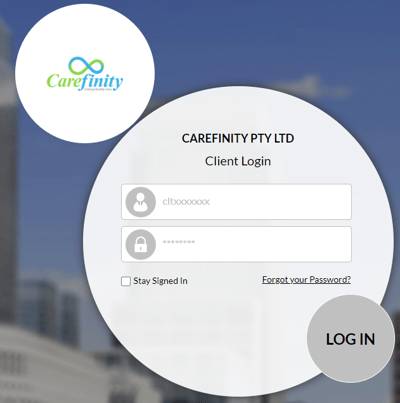
Log in to your client portal here.
If you require a login to the client portal, please get in contact with us.
When logged in, click on 'New Booking' in the top menu bar.

Complete the New Booking form.
Ensure that any information our support worker needs relating to the shift are included in the Booking Notes field.
When the form is complete, click on the Confirm Shift(s) button.
If the shift is due to start on the same day, we advise you to contact us to let us know that you've requested an urgent booking.

Carefinity staff will start searching our database for support workers with suitable qualifications and expertise who might be available to fill your shift.
When a suitable support worker has been found, you will be notified and a profile of the worker will be sent to you for review.

When a support worker has been assigned to your shift, log back in to your client portal and go to 'Current Bookings' in the top menu bar.
Review the shift details such as the shift date, start and end times, and booking notes. If you are happy to proceed with the assigned support worker, click the Accept Personnel button.